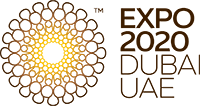Corporate Tax Registration
Corporate Tax Registration UAE: Smooth Process for Business Success
In January 2022, the UAE government announced a new corporate tax that would start from June 1, 2023. This tax applies to the net profit that businesses earn. It is part of the UAE’s efforts to follow international tax rules. Corporate tax in UAE is a direct tax on the income or profit made by companies and other businesses operating in the country.
Businesses operating in the UAE are now required to comply with Corporate tax registration UAE, and this is where Intellect Chartered Accountants comes in — offering comprehensive and compliant corporate tax registration services in UAE.
Corporate Tax Structure in UAE
The corporate tax rate in UAE is among the most competitive globally:
- 0% tax on net profit up to AED 375,000
- 9% tax on net profit exceeding AED 375,000
- A separate rate for large multinational companies based on OECD Pillar Two guidelines
This structure makes UAE corporate tax registration an easy process, especially with the assistance of experienced professionals at Intellect Chartered Accountants.
Why UAE Remains a Business-Friendly Destination
Despite the introduction of corporate tax, the UAE retains its attractiveness as a global business hub. When compared to other countries like France (26.5%), the US (21%), and India (25–30%), the UAE’s 9% corporate tax rate is significantly lower. This strategic tax rate is designed to minimize the burden on entrepreneurs and SMEs while ensuring alignment with global standards.
Corporate tax services in Dubai and the UAE help the country grow its economy in a strong and lasting way, while also improving how businesses are managed.
Scope of Corporate Tax Registration in Dubai and UAE
Corporate tax registration in Dubai and the rest of the UAE is mandatory for:
- Companies operating under a commercial license
- Free zone entities, provided they comply with substance and qualifying income rules
- Foreign entities conducting ongoing business in the UAE
- Banking institutions
- Real estate businesses (construction, development, agency, brokerage)
Some businesses and types of income don’t have to pay corporate tax. That’s why it’s important to get expert help from Intellect Chartered Accountants to know if your business qualifies.
Exemptions from UAE Corporate Tax
Certain incomes and entities are exempt from UAE corporate tax registration, including:
- Natural resource extraction businesses (taxed at the emirate level)
- Dividends and capital gains from qualifying shareholdings
- Intra-group transactions that meet specified conditions
- Salaries and employment income
- Interest from bank deposits or savings
- Income from investment returns by individuals (dividends, royalties, etc.)
- Personal real estate investments
- Public benefit entities and qualifying investment funds
Corporate Tax in Free Zones
Businesses in UAE free zones can register as Qualifying Free Zone Persons (QFZP) to benefit from a 0% tax rate on qualifying income. Criteria include:
- Maintaining substantial presence in the UAE
- Earning eligible income
- Meeting transfer pricing rules and other ministerial conditions
Intellect Chartered Accountants offers corporate tax registration services in Dubai to help free zone companies follow the rules and save on taxes.
UAE-Sourced Income and International Compliance
In the UAE, businesses that are based in the country have to pay tax on all the money they earn, no matter where it comes from. Businesses that are not based in the UAE only pay tax on the money they earn from the UAE or through a branch they have in the UAE. This includes:
- Contracts performed in the UAE
- Assets located in the UAE
- Services rendered or consumed in the UAE
- Interest and premiums linked to UAE residents or property
Understanding Taxable Income and Losses
Corporate tax is levied on the net profit shown in financial statements, with adjustments for:
- Exempt income
- Deductions
- Non-deductible expenses
Losses can be carried forward and used to offset future taxable income. Corporate tax registration UAE and ongoing compliance services from Intellect Chartered Accountants help you manage losses effectively and avoid penalties.
Transfer Pricing & Compliance
Businesses with related party transactions must comply with transfer pricing regulations aligned with OECD guidelines. Proper documentation, such as local and master files, is mandatory. IntellectCA provides the best corporate tax services in UAE and make sure that your transfer pricing documentation is audit-ready.
Corporate Tax Registration Services in Dubai by Intellect CA
As a trusted partner for corporate tax services in Dubai, we provides end-to-end support for:
- Corporate tax registration UAE-wide
- Strategic tax planning
- Corporate Tax Return Filing Services in Dubai
- Ensuring compliance with FTA and OECD rules
- Handling tax audits and appeals
- Transfer pricing compliance and documentation
- Advisory on exemptions and deductions
Why Choose Intellect Chartered Accountants?
- Deep understanding of UAE tax law and global tax frameworks
- Accredited professionals delivering penalty-free tax filing
- Make corporate tax strategies to minimize liabilities
- Transparent and responsive service
If you need help with registration for corporate tax in Dubai, getting corporate tax services in the UAE, or you need advice on taxes from other countries, Intellect CA is the team you can count on in the UAE.
Take the first step toward corporate tax compliance. Connect with Intellect Chartered Accountants for reliable and expert corporate tax registration services in Dubai and across the UAE.